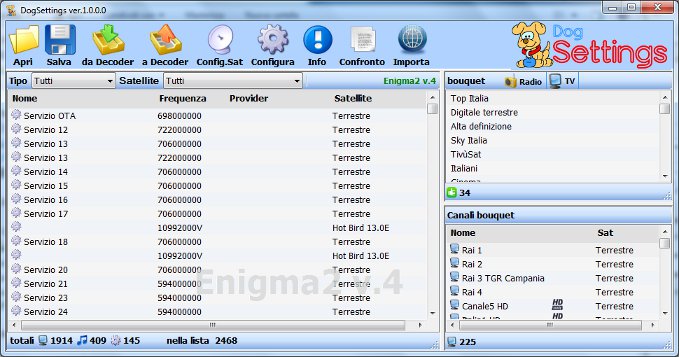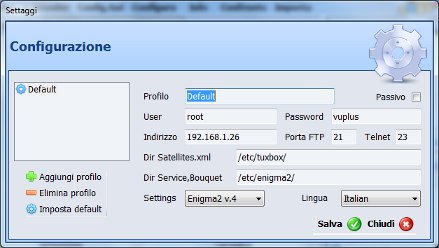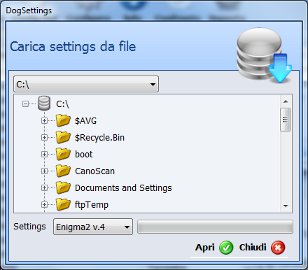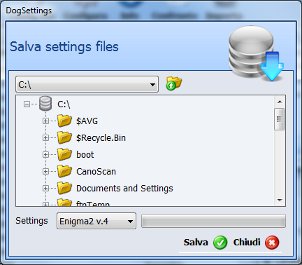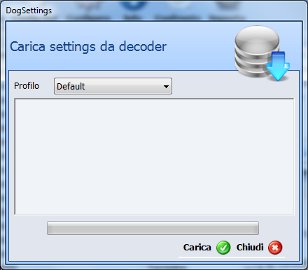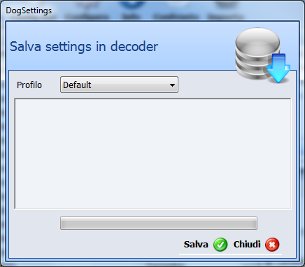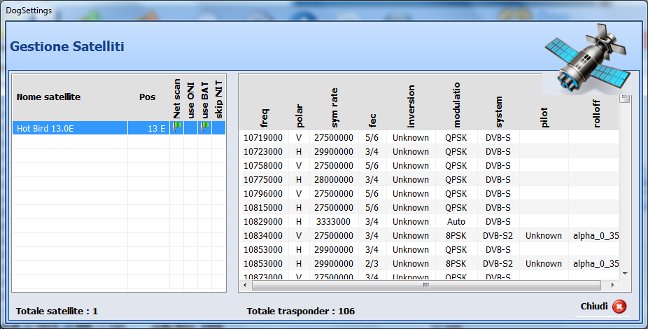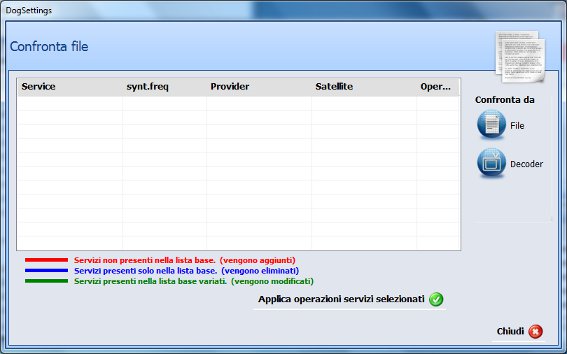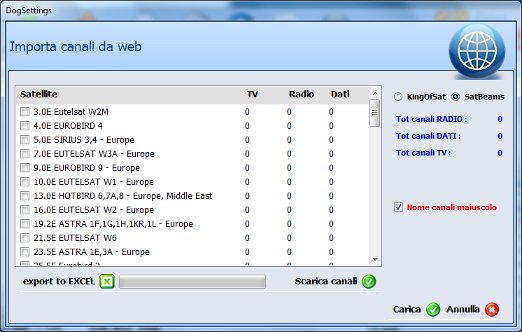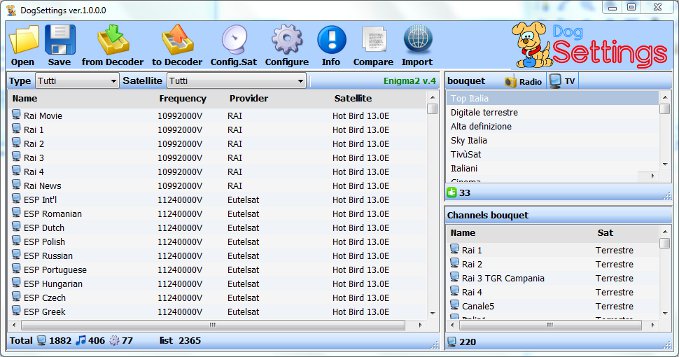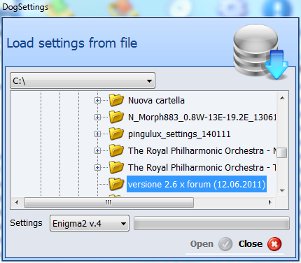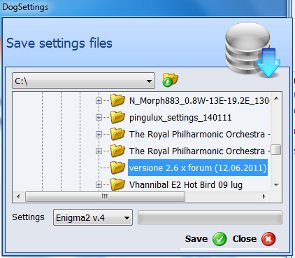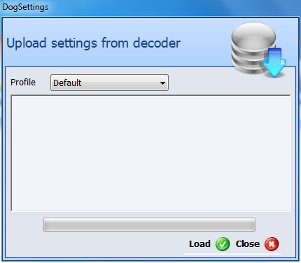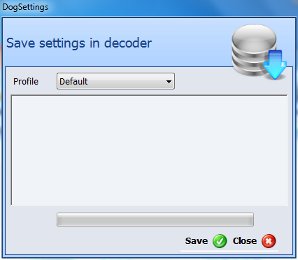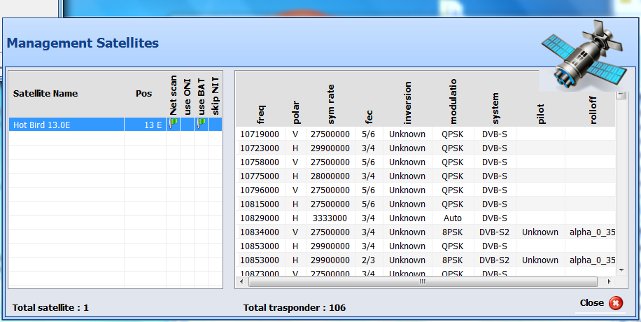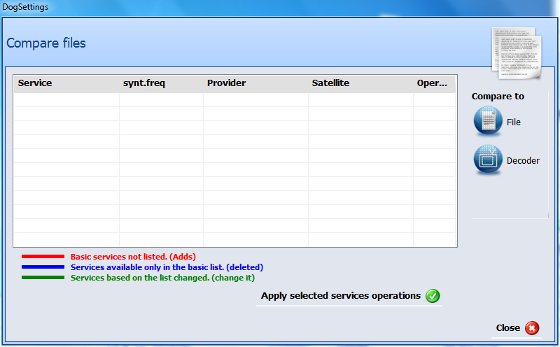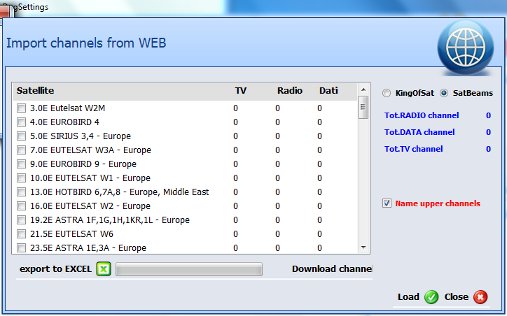New Settings Editor developed by Dogstrike.
I hope this is the right section where to post it.
[COLOR="blue"]Download DogSetting per Enigma2 & NeutrinoHD[/COLOR]
I hope this is the right section where to post it.
Originally posted by Dogstrike
Ho realizzato il programma "DogSettings" che gestisce i setting per decoder equipaggiati con Enigma2 o Neutrino HD.
Questo programma in realtà nasce con altro nome "AzDogEdit" e specificatamente per la gestione dei settings dell’Azbox.
Terminata la realizzazione del progetto e con il conseguente rilascio di Enigma2 per i decoder AzBox ho deciso adattare il programma alla gestione dei setting per E2. (eliminando momentaneamente la gestione AZ)
Approfittando poi della prossima introduzione sull’Azbox di Neutrino HD e visto che la struttura dati che ho creato ben si adatta anche a questa struttura, ho implementato anche la gestione di questi setting.
Le liste canali create per un sistema possono essere convertiti per l’altro semplicemente salvandole specificando il formato.
Ho implementato inoltre una funzione di import dati da due siti di riferimento KingOfSat e SatBeams .. selezionado i satelliti si possono creare settings personalizzati.
Le altre funzioni sono quelle classiche degli altri programmi.. come EnigmEdit e Maz da cui mi sono ispirato.
Ho implementato anche un autoupdate per eventuali aggiornamenti.
La versione che vi allego è ragionevolmente debuggata, ma attendo segnalazioni di bug, critiche, consigli e quant'altro.
Il file compresso allegato contiene i file del programma
Il programma non prevede installazione ma richiede il .net framework 3.5 installato sulla macchina.
Per i test ho utilizzato vari settings scaricati dalla rete e provati su decoder VU+Duo (e2), Pingulux (Neutrino HD) idem per le liste canali create da i siti KingOfSat e SabBeams.
Ps. Riprendendo il progetto iniziale sto implementando anche la gestione dei setting per AZbox l’obiettivo che mi prefiggo… è quello di rendere intercambiambili i setting tra i vari sistemi E2, NeutrinoHD, AzBox.
Ecco una piccola recensione del programma
- Configurazione -
E' possibile inserire vari profili per ogni profilo impostare le directory dati sul decoder e il tipo di
sistema usato (Enigma2 v.4 o Neutrino HD)
In questa fase è possibile impostare la lingua dl programma.
E' possibile scegliere i setting di default.
- Caricamento dei file -
Impostare il tipo setting (E2 o Neutrino HD) e navigare nelle cartelle.
- Salvataggio dei file -
Impostare il tipo setting (E2 o Neutrino HD) navigare nelle cartelle o crearne nuove.
E' possibile salvare setting sia in formato E2 che Neutrino HD
- Caricamento dei file da decoder -
Selezionare il profilo reletivo al decoder da cui leggere i dati.(default è il decoder imposatato da default)
- Salvatggio file in decoder -
Selezionare il profilo del decoder dove salvare (E2 o Neutrino HD)
E' possibile salvare setting sia in formato E2 che Neutrino HD
- Gestione Satellite -
è possibile inserire nuove frequenze o cambiare le esistenti.
- Confronto -
E' possibile confrontare i setting correnti con quelli presenti in altri file o su altri decoder sia E2 che Neutrino HD.
Il confronto mette in evidenza i servizi non presenti nella lista base (vengono aggiunti),
i servizi presenti solo nella lista base (vengono eliminati),
Servizi prento nella lista base e variati (vengono modificati)
- Importa canali da web -
E' possibile importare i canali di vari satelliti utilizando i siti KingOfSat o SatBeams
E' possibile esportare in formato excel la lista canali scaricati da web.
[COLOR="blue"]Download DogSetting per Enigma2 & NeutrinoHD[/COLOR]